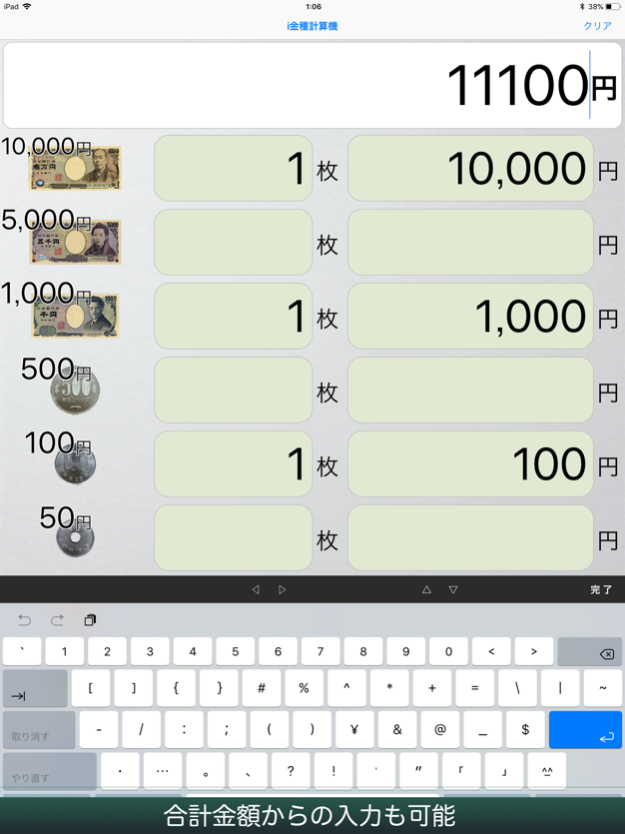iDenomiCalc 2.00
Continue to app
Free Version
Publisher Description
Denomination calculation of Japan is a computer made simply.
It plays an active part in various scenes, such as the time of payroll calculation, at the time of register settlement of accounts of the compute total amount of the contents of the wallet, a retail store, etc.
■ Feature
- An item displays each bill and coin beside an item in a pattern intelligibly.
- When an item hides with simple operation of only a ten key, and a ten key, it scrolls automatically and can input.
■ The main functions
- Both the input from number of sheets and the input from the amount of money can be performed.
- The contents of work are memorized at the time of an end, and a start-up is also resumed by the same contents next time.
■ The operation method
- Carry out a tap (it pushes) to the number-of-sheets item of a denomination (a 10,000 yen bill - a 1 yen coin) to input, or an amount-of-money item at the time.
- Since a ten key comes out, if the button after inputting a number "Done" is pushed or a tap is carried out to other input items, a ten key will be stored and the sum total will be calculated automatically.
- If the tap of the "clearance" button is carried out, all the input items will be eliminated.
- Since warning is displayed when the number which is not a unit of an input bill and a coin is inputted by the input item of the amount of money, please give me correction of the amount of money promptly.
(* attention: Since I am not doing correction processing automatically, the compute total amount of the amount of money as it is is displayed and carried out.)
* Notes
- Although I am doing the test thoroughgoing about calculation, since we do not offer a guarantee at all about the case where trouble should attain to business etc. by a calculation result, please use it after approving of that.
Please connect with a support site about the words, the question, and fault of demand and encouragement.
Jan 8, 2018
Version 2.00
This app has been updated by Apple to display the Apple Watch app icon.
Both 32bit and 64bit correspondence!
Supports up to 5 digits for 32 bit compatible devices and 8 digits for 64 bit correspondence.
iPhoneX compliant · Universal application, iPad support.
Added a completion · arrow button at the top of the keyboard. (Done button abolished accordingly)
I changed Swift 4 programming language, I rebuilt the program from scratch.
About iDenomiCalc
iDenomiCalc is a free app for iOS published in the Office Suites & Tools list of apps, part of Business.
The company that develops iDenomiCalc is Ligha. The latest version released by its developer is 2.00.
To install iDenomiCalc on your iOS device, just click the green Continue To App button above to start the installation process. The app is listed on our website since 2018-01-08 and was downloaded 4 times. We have already checked if the download link is safe, however for your own protection we recommend that you scan the downloaded app with your antivirus. Your antivirus may detect the iDenomiCalc as malware if the download link is broken.
How to install iDenomiCalc on your iOS device:
- Click on the Continue To App button on our website. This will redirect you to the App Store.
- Once the iDenomiCalc is shown in the iTunes listing of your iOS device, you can start its download and installation. Tap on the GET button to the right of the app to start downloading it.
- If you are not logged-in the iOS appstore app, you'll be prompted for your your Apple ID and/or password.
- After iDenomiCalc is downloaded, you'll see an INSTALL button to the right. Tap on it to start the actual installation of the iOS app.
- Once installation is finished you can tap on the OPEN button to start it. Its icon will also be added to your device home screen.